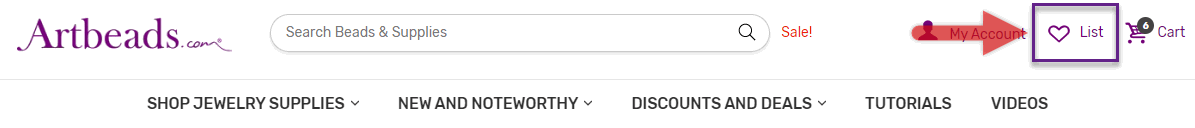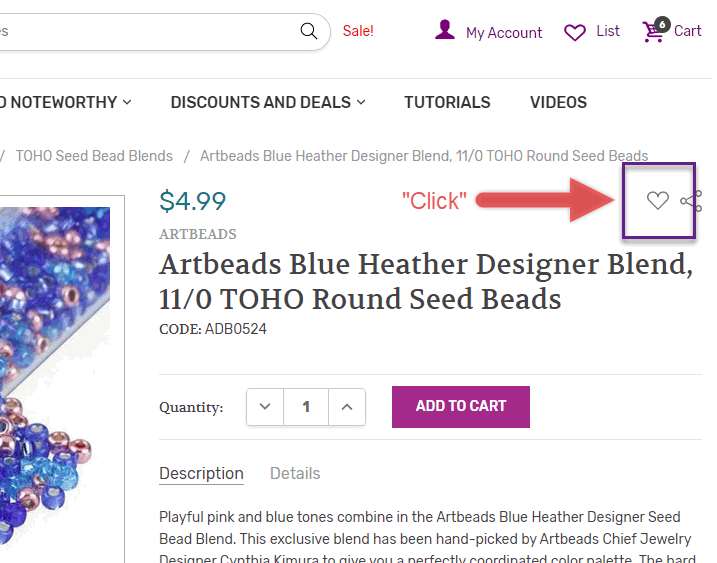Wish Lists
Saved Carts and Favorites Lists have now moved to Wish lists. If you had existing Saved Carts or Favorites Lists on our previous website, you can now find them under Wish Lists. Wish Lists work much like Favorites Lists. You can press the heart button to add items to your Wish List. The heart is to the right of the image when you’re on a product page. Click the heart and choose “Add to My Wish List” or “Create New Wish List”. You can name your Wish Lists with any name you like.
To view your Wish Lists, click the heart at the top right of any page or from your My Account dashboard and choose Wish Lists. Items can be added to your Wish List from any product page.