Positive Changes Ahead! Enjoy our New Website!
Posted by Artbeads on May 16th 2020
Big news! We've just upgraded our website to make it work better for you. Since we've updated some things, we wanted to make sure you know how to navigate everything that's new so you can shop for your favorite beads and supplies, just as you normally do. Don't worry! The things you've come to know and love about Artbeads.com are still here. Here are some of the big changes we want you to know about right away:
My Account
Reset Your Password
If you have an Artbeads My Account, your information has been transferred to the new site! You will just need to reset your password the first time you log in if you haven't signed into your account since March 19th, 2020. The first time you log in, you will be prompted to reset your password. Follow the on-screen instructions in order to do so.
Artbeads Rewards
Points are Easier to Earn
We've made it easier to understand our Rewards program and easier to get rewarded. Don't worry! Your existing rewards have been transferred to the new program at the same dollar value that they were in the previous program. There is no action required on your part to enjoy these new rewards. Not familiar with Rewards? If you have an account with us, you may already be registered for rewards. You can learn more about Rewards here. Here are the four big changes we've made and how to check your own rewards:
Shopping: Earn points for every dollar you spend based on your status level.
| Rewards Status | Points Earned |
| Artbeader | 2 points per $1 |
| Serious Artbeader | 3 points per $1 |
| Pro Artbeader | 5 points per $1 |
Sharing: Earn even more points for writing product reviews and including photos and videos.
| Sharing Activity | Points Earned |
| Product Reviews | 15 Points |
| Photos & Videos | 15 Points |
Points Are Easier to Use
Your new points can be used to purchase ALL of our products instead of only products in our Rewards Center and you’ll be able to redeem your points easily right at checkout.
No More Expired Cash Back!
Cash Back has been replaced with points that are good for a full year instead of the current 90-day limit. The number of points you earn for each dollar spent increases based on your Rewards Status.
All of your unused Cash Back has automatically converted into new points at an equivalent cash value. For example, if you had $5 in Cash Back, you will receive 500 Points.
How to See Your Rewards
You can now see your Rewards with the small purple button on the bottom left of your screen that says "Rewards". This button will be available on every page of the website, so you can easily check your Rewards Points while you shop!
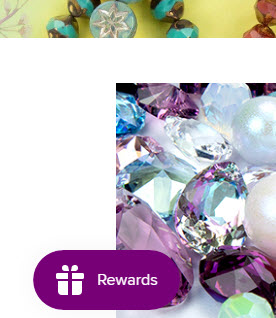
Earn Rewards on Your Birthday!
You will also need to enter your birthday information again in order to get birthday rewards, even if you entered that information before we upgraded our site. To add your birthday info, click the "Rewards" button in the bottom left corner of any screen. Then click "Ways to earn". You will see "Celebrate a birthday" at the bottom of the list, with the option to Edit Date. Enter your birthday information in the boxes shown and then click "Save date". It's that easy!
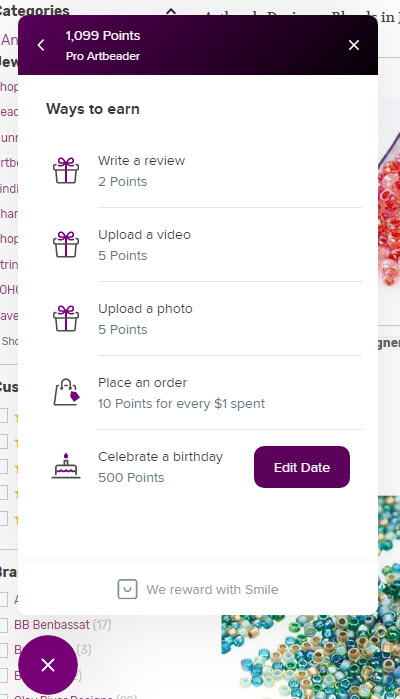
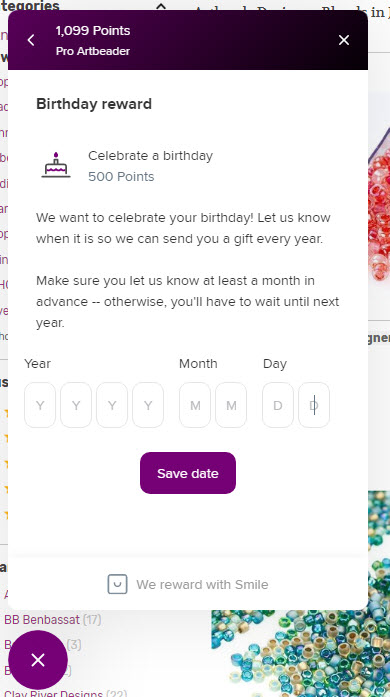
Order History
You will still be able to see all of your previous orders! We know this is helpful for reordering your favorites. Just click My Account at the top right of any page and choose Orders.
Wish Lists
Saved Carts and Favorites Lists have now moved to Wish lists. If you had existing Saved Carts or Favorites Lists on our previous website, you can now find them under Wish Lists. Wish Lists work much like Favorites Lists. You can press the heart button to add items to your Wish List. The heart is to the right of the image when you're on a product page. Click the heart and choose "Add to My Wish List" or "Create New Wish List". You can name your Wish Lists with any name you like. To view your Wish Lists, click My Account at the top right of any page and choose Wish Lists.
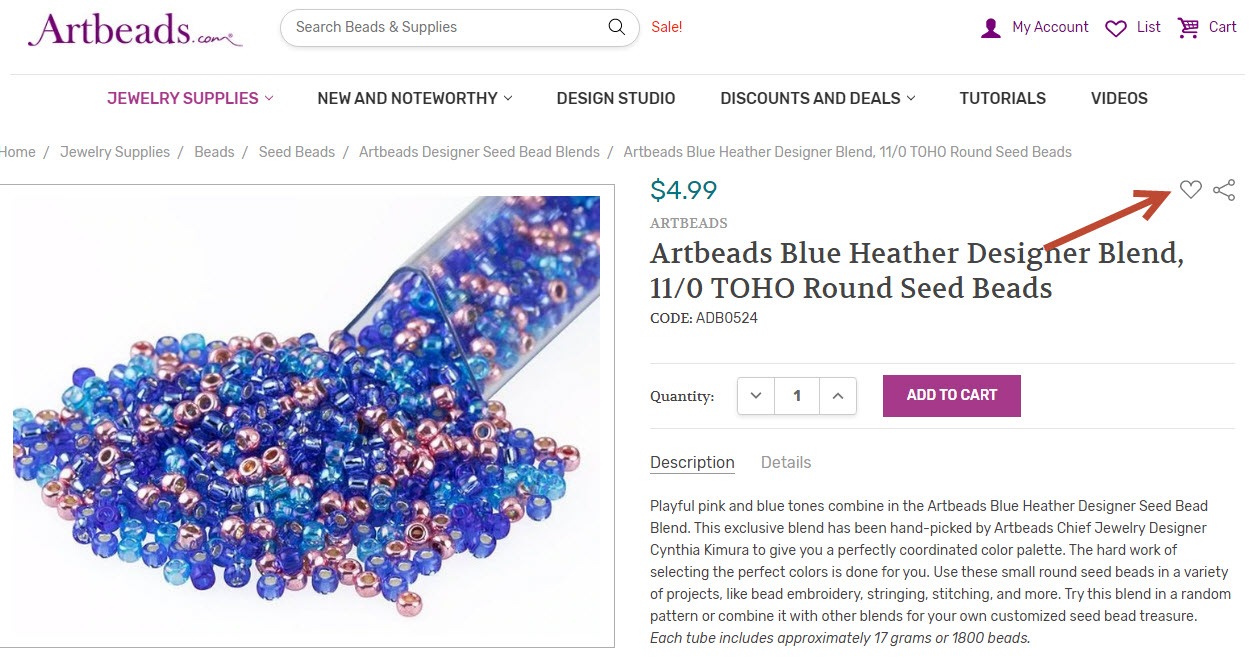
Any existing Wish Lists you have will automatically be set to private, but make sure to review your privacy settings so you can share them with family and friends! To do this, click My Account and then Wish Lists. Click the Edit button next to any list you want to share and check the "Share Wish List?" box. Then press "Save Wish List". There should now be a purple "Share" button next to the Wish List you chose. Click the button and you'll see the list with a link you can copy and share with friends.
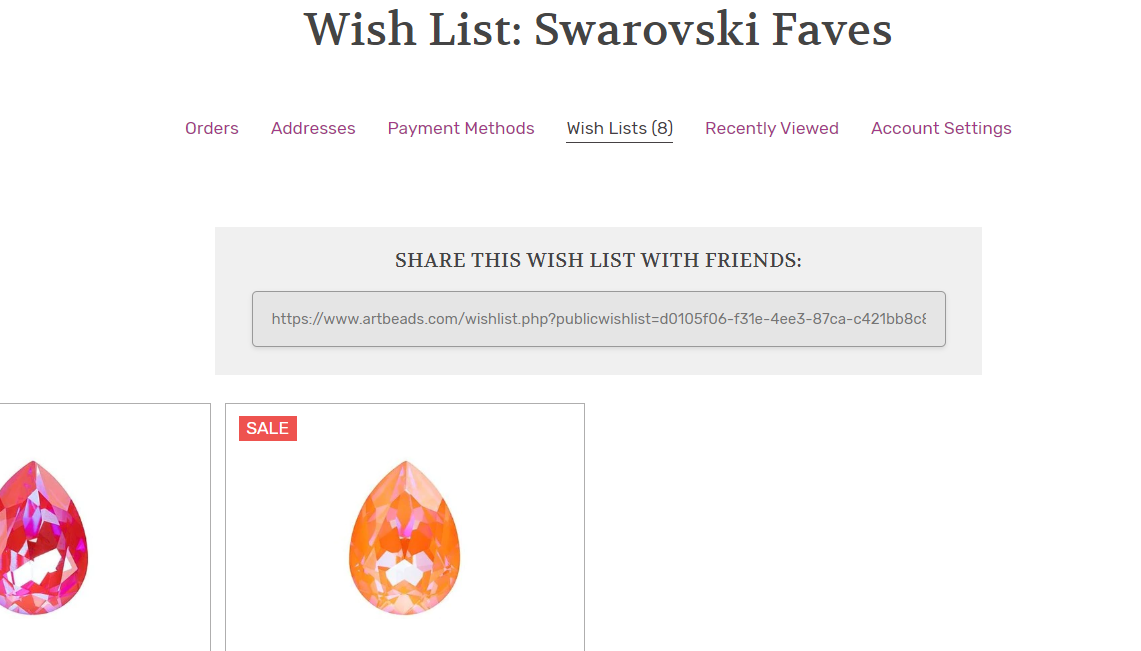
Other My Account Features
There are other great My Account features that we hope you'll love, like the ability to browse Recently Viewed items and purchasing and checking gift certificates. You can even customize the themes of the gift certificates you send, whether it's for a birthday, celebration, Christmas, or another special occasion. To purchase gift certificates, click My Account at the top right of any page and choose "Gift Certificates". Fill out your information and then choose the Gift Certificate Theme to customize the design of the gift certificate. Hit Preview to see what it looks like before adding your gift certificate to the cart!
Shopping Our Site
We've made some changes to how you can shop our site. You might notice that there are no "Add to Cart" buttons on listing pages. Don't worry! If you hover over the image, you'll see that button we know you want to press! You can even adjust the quantity before hitting Add to Cart.

Site search received some fun updates, including the ability to shop by customer rating and your preferred price range.
You might notice that search pages look a little different from listing pages. Again, you can hover over an item to Add to Cart or press the Quick View button to see more information without leaving the search page.
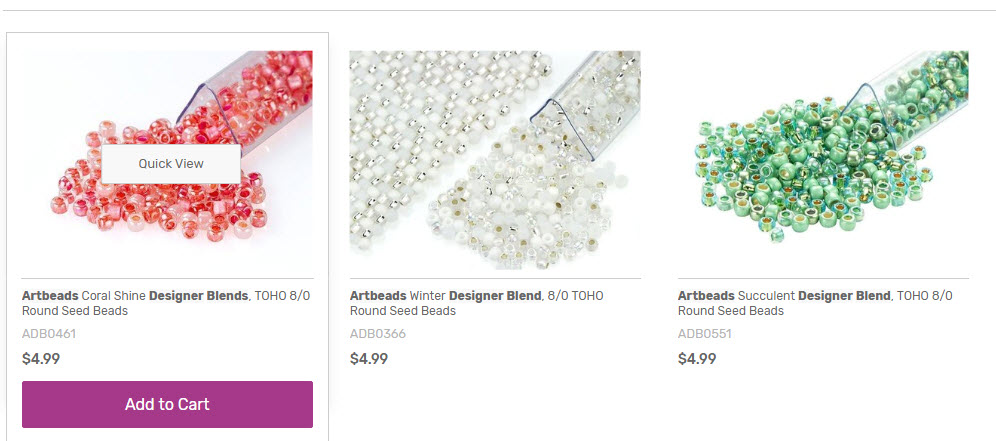

If you don’t find an item you’ve ordered from us in the past, don’t assume it won’t be back. With the current challenges in transportation and supply of inventory traveling all around the world, we will be removing the out of stock items from search results and category pages for the time being.
If you're on an item page, the description to the right of the image tells you important information about the product. Looking for more specific measurements and other important details? Click the Details tab to the right of the word "Description".
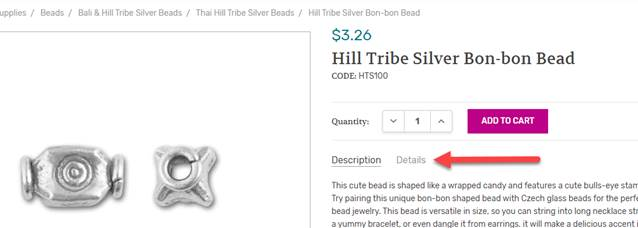
More Payment Methods
We've made it easier to shop with more payment methods available, including Google Pay and soon Apple Pay. You'll still be able to purchase with all of our previously available methods, too. Isn't it great when it's easier to get what you want?
We Want to Hear from You!
There are other great changes we know you'll love, like the Just One Dollar section – a new section to find everything that's a dollar and under. Your bargain-hunting dreams just came true! We can't wait for you to start shopping on our website and discover all of these exciting upgrades. With any change, we know there may be a few bumps along the way. If you run into an issue or just want to give us your feedback on these changes, please contact us at support@artbeads.com.

