Hey, Artbeaders!
We've been working hard on improving Artbeads Rewards and are so excited to share it with you!
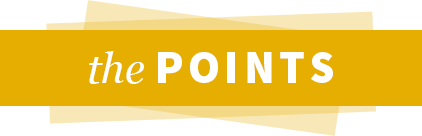
Use your points like cash to purchase products on Artbeads.com. Each point is worth one penny. Earn points by making purchases, reviewing products and sharing your related product photos and videos! Remember, you'll earn points for every dollar spent at Artbeads.com and we sometimes offer bonus points during our sales, so make sure you're following us on social media and in our email newsletters so you're first to know about these special deals.
Start earning valuable points today:
- Sign in to My Account to automatically enroll in Artbeads Rewards.
- Earn points for purchases and activities completed while logged in to My Account.
- Simply enrolling earns you 500 points
- Earn 2-5 points per dollar spent (excludes merchandise credit and gift card payments)
- Earn 50 points when you submit a product review (limit 5 per 30 days)
- Earn another 25 points for including a photo or 50 points for a video with your review when you first submit it (limit 5 per 30 days)
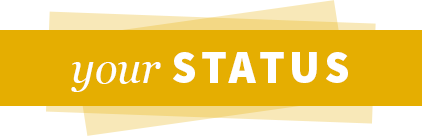
There are three status levels to Artbeads Rewards
As your status increases, so do the points you earn for every dollar you spend.
Artbeader
Sign up and start at the Artbeader status to earn 2 points for every dollar you spend.
Serious Artbeader
After earning 500 total points your status upgrades to Serious Artbeader and you'll start earning 3 points for every dollar you spend on future orders.
Pro Artbeader
After earning 2,000 total points your status upgrades to Pro Artbeader and you'll start earning 5 points per dollar on future orders.
FAQ
How do I enroll in Artbeads Rewards?
Ready to sign up for Artbeads Rewards? When you create an account at Artbeads.com, you're automatically enrolled into our Rewards program! If you don't have an account yet, it's easy to create one. Just click My Account at the top right of any page on our website. If you already have an Account you can simply log in.
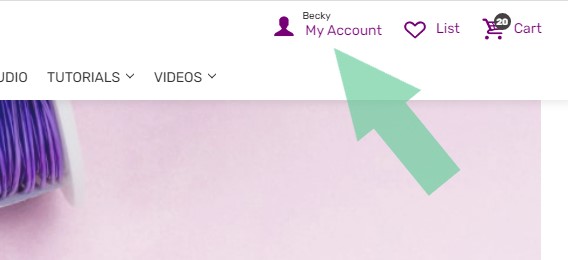
Then, click the Create Account button under the "New Customer?" question on the Sign In page:
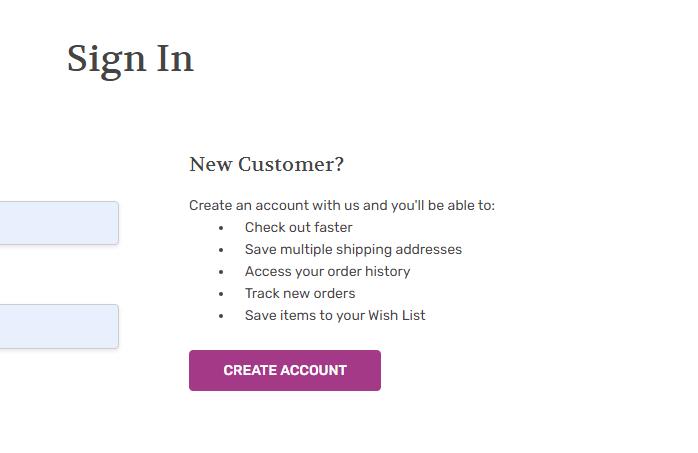
Once you've created your account with us, you're ready to earn Artbeads Rewards!
Where can I see my Rewards Points?
Once you're signed into your account at Artbeads.com, you'll see a purple bubble that says Rewards on the bottom left-hand side of your screen. You should see this bubble on any page of the website. Click or tap it to open up your Rewards center. Then click or tap on the Sign in link under the Join now button if you haven't signed in already.
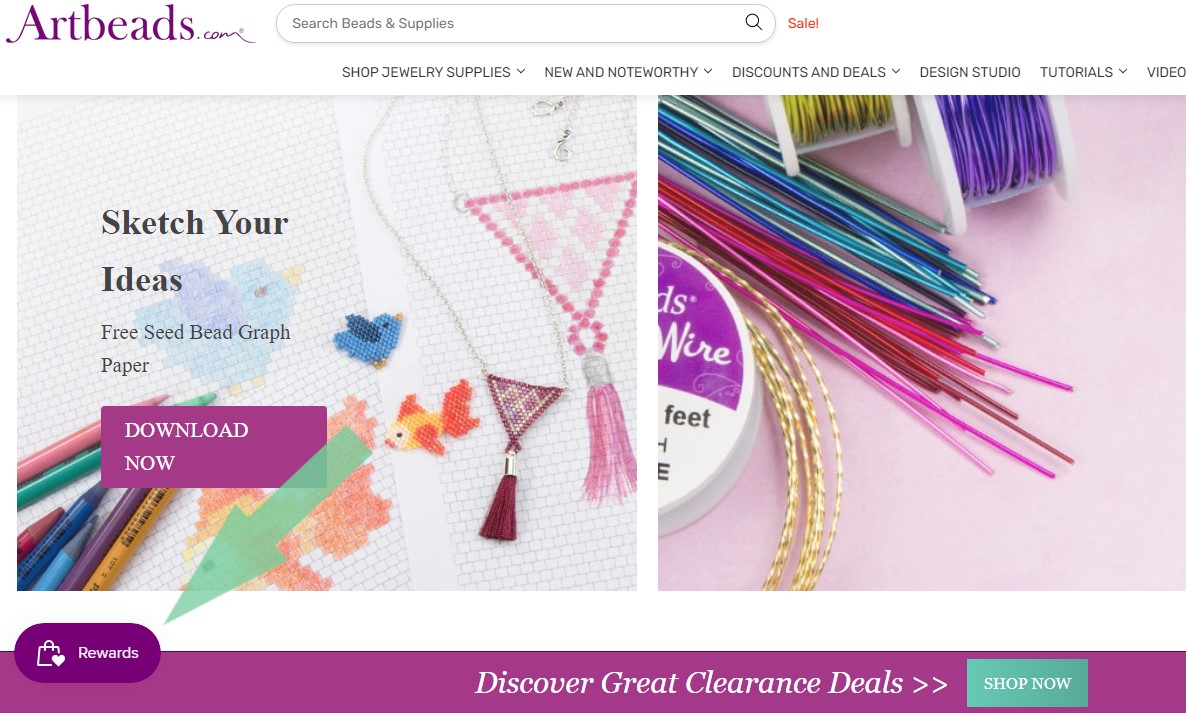
The Rewards bubble looks a little different when using a mobile device. The button is a purple circle with a heart and a shopping bag to the bottom left of any screen.
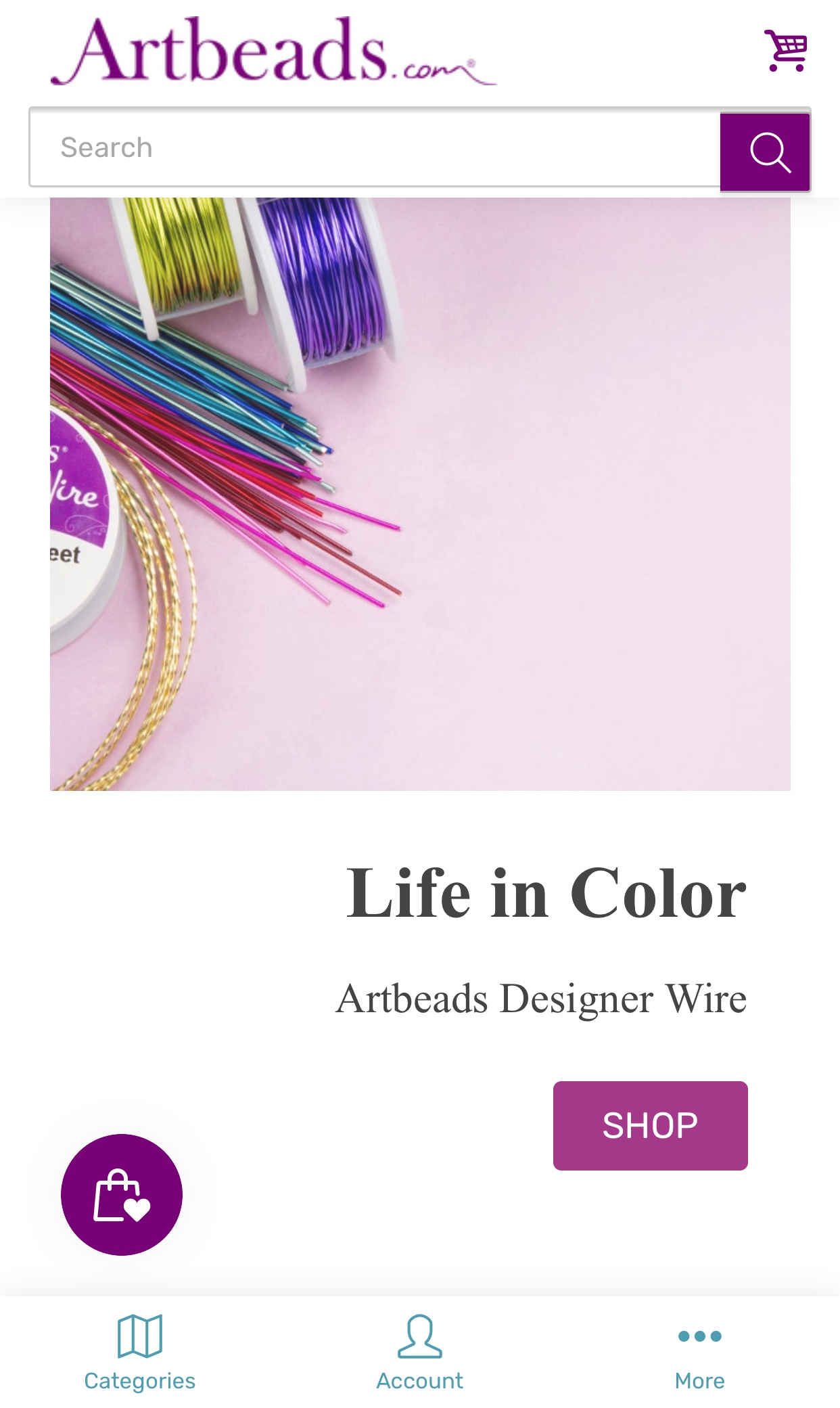
Once the bubble is open, you'll see how many Rewards Points you have under the phrase "Your Points".
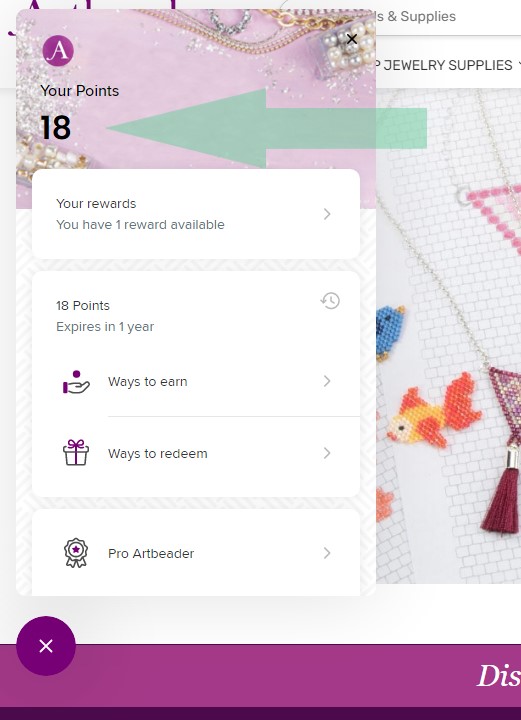
Click "Your rewards" to see past rewards you've redeemed. You'll also see any Rewards you have available here.
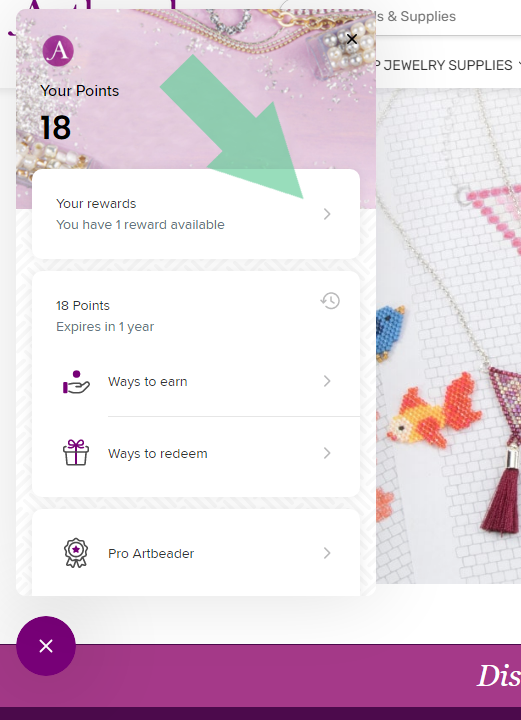
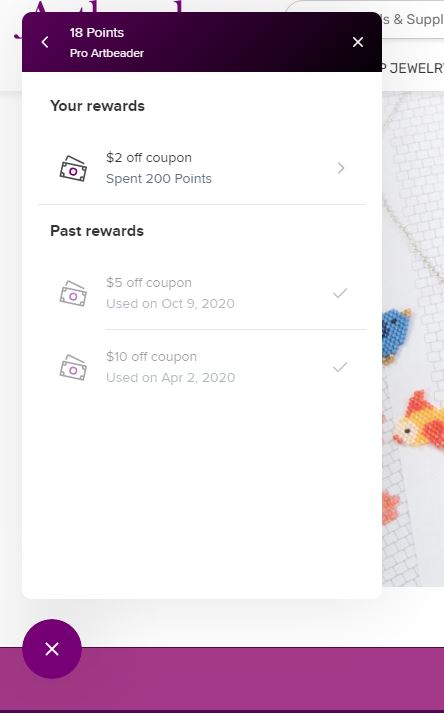
Use the arrow at the top of the box to go back to the main Rewards page at any time.
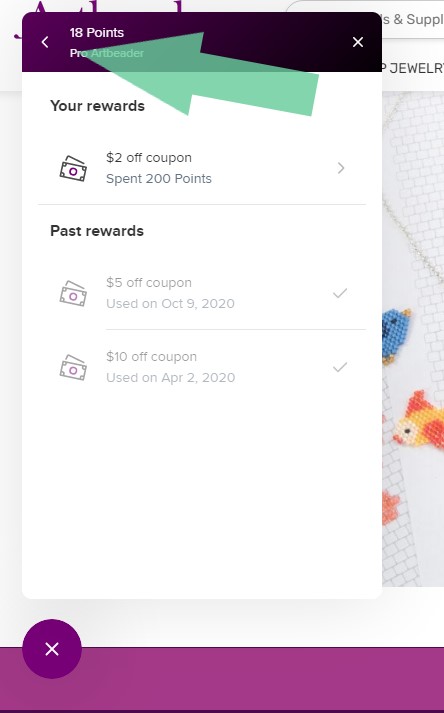
You can also click the little clock icon on the main Rewards page to see a detailed history of how you've earned and used points.
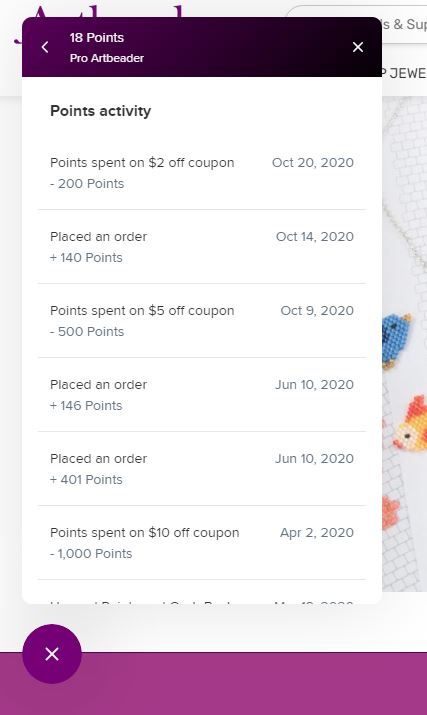
How do I earn Rewards points?
How do you earn points once you're enrolled? That's easy. Simply creating your account and enrolling earns you 200 points. You can also earn 2-5 points per dollar spent, depending on your Artbeads Rewards Status (more on that later). You can also earn 15 points when you submit a product review plus earn an extra 15 points if you include a video or photo with your product review when you first submit it. Note, photos added to your existing reviews will not earn points. You can also earn points by following us on social media, sharing Artbeads Tutorials on social media, and more. You can see the different ways to earn on the main Rewards pop up. On the main Rewards page, click "Ways to earn" to see how you can earn more points and to see how many points you'll earn for every $1 spent.
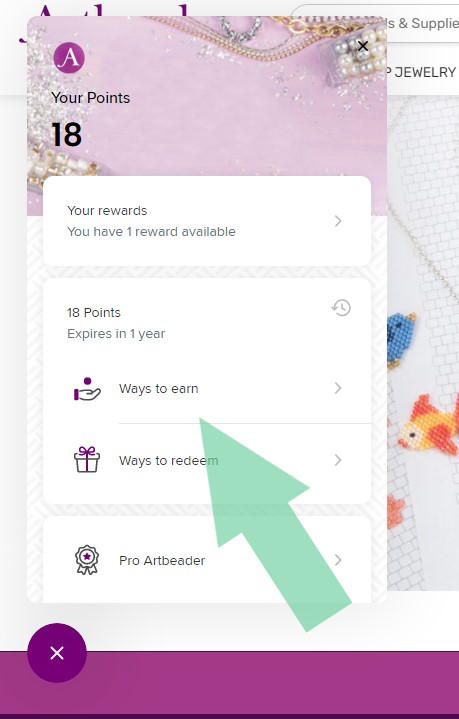
You can also add your birthday information here to start earning points on your birthday, yay!
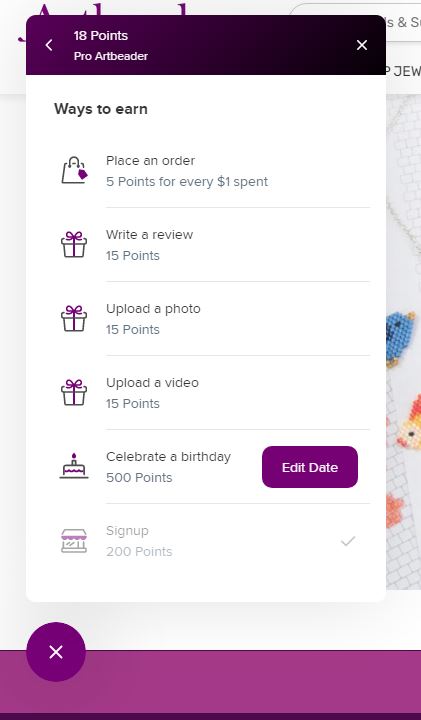
NEW! Refer a Friend
You can refer a friend to become a Serious Artbeader and join our rewards program. When you refer a friend, you'll be sending them a $5 coupon and if they make a purchase with that coupon, you'll also get a $10 coupon. Yippee! You can refer a friend on the main Rewards pop up. Simply copy the referral code provided and send it to your friends. We've even got social buttons to make sharing your referral code even easier.

Where can I see my Rewards Status?
You can also see your status on the main Rewards pop up. Scroll to the bottom of the Rewards panel to see your current Rewards Status indicated next to the ribbon icon. This section will also show how many more points you need to earn to reach the next status level.
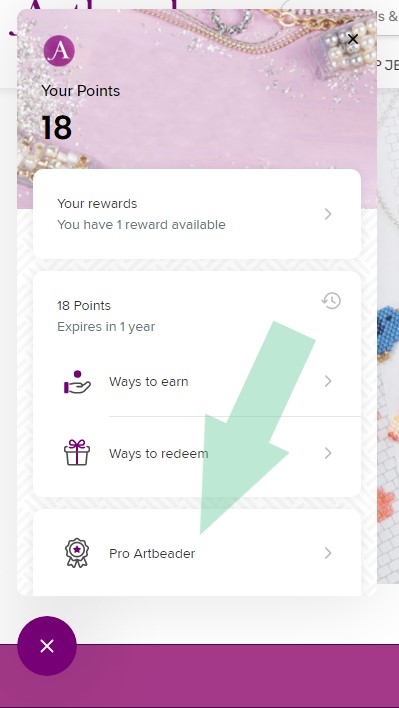
Your status determines how many points you'll earn per dollar spent. As you earn points, you'll reach higher tiers for more exclusive perks. Everyone starts as an Artbeader. Artbeaders earn 2 points per $1. Earn 500 points to become a Serious Artbeader. Serious Artbeaders earn 3 points per $1. Earn 2,000 points to become a Pro Artbeader. Pro Artbeaders earn 5 points per $1.
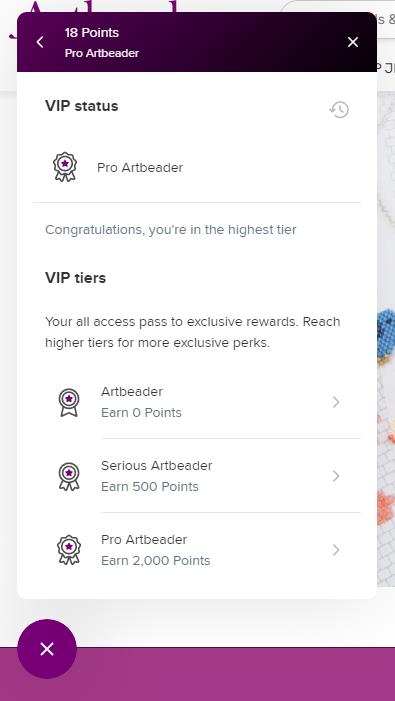
How do I spend my Rewards Points?
To redeem any points you've earned, click "Ways to redeem" back on the main Rewards pop up page.
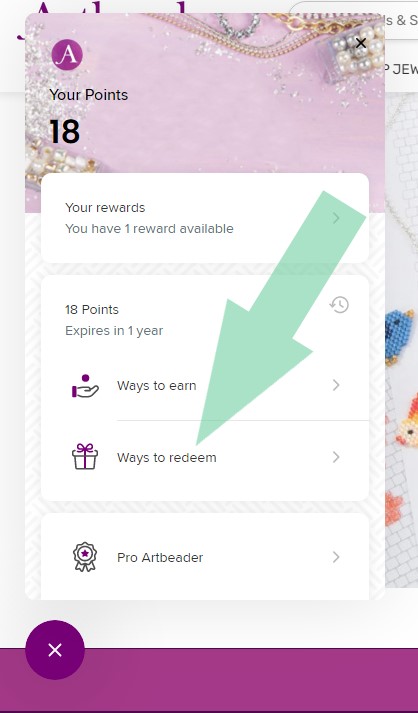
You can redeem your points for a discount coupon. 100 points equals $1 in discount coupons. Once you have at least 100 points, you can redeem them for coupons. Click view to redeem and use the slider for the amount desired. Then, hit the Redeem button.
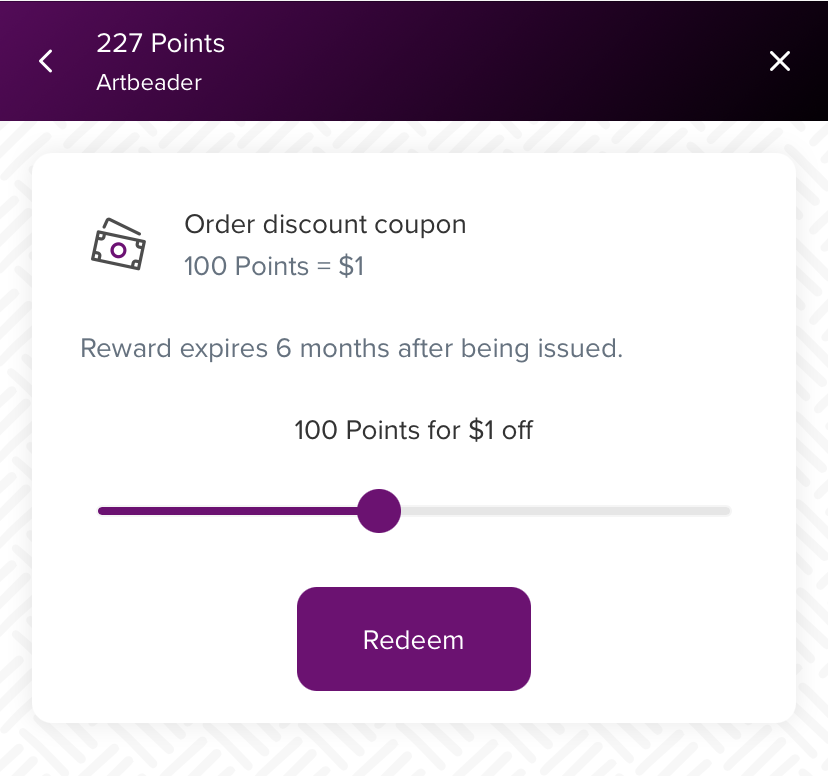
You'll be given a discount code to use on your next order. This coupon will also be emailed to you. Once you've redeemed points for a coupon, you can find this coupon under Your Rewards on the main Rewards page.
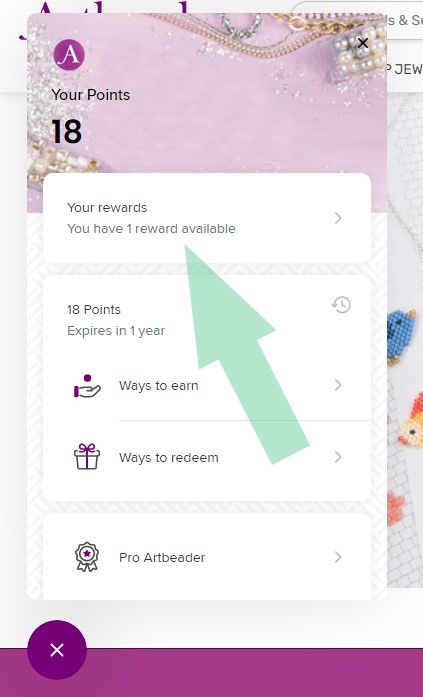
You should see the available coupon at the top of the list with an arrow next to it. Click it to see your Rewards coupon code. You can copy the code straight from the box or use the button "Apply code". You'll also see when this Reward coupon expires.
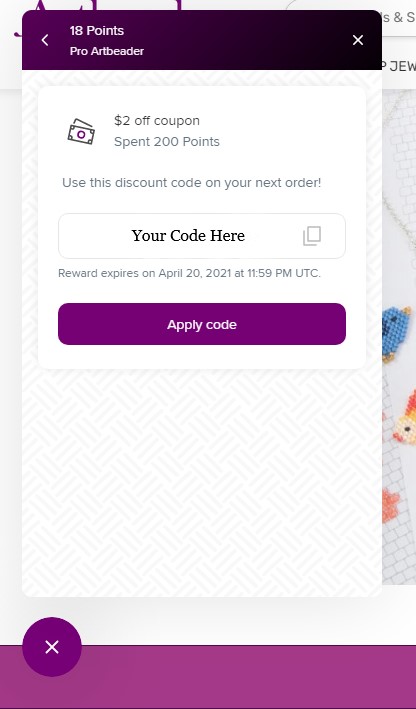
Now, it's time to start shopping! If you already had items in your cart and you hit the "Apply code" button, the coupon should automatically be added to your cart. You can also view your cart and manually add the coupon code there.
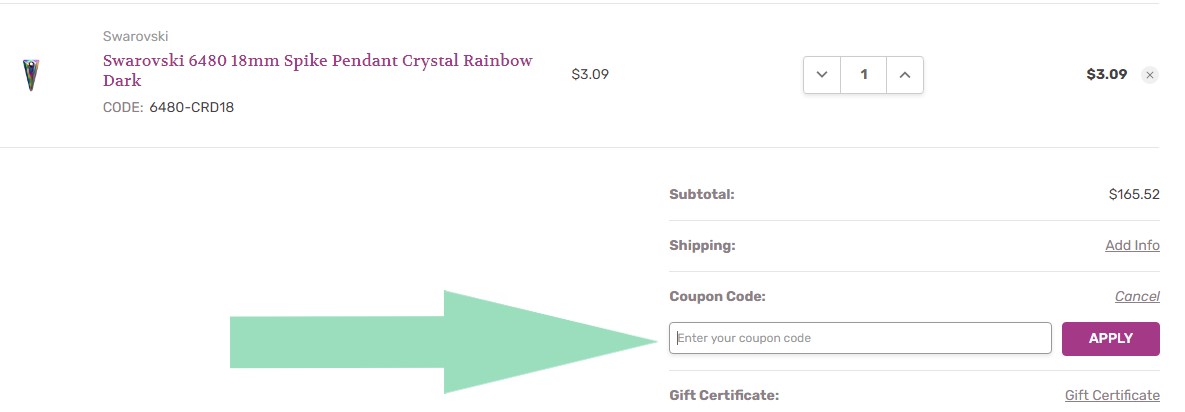
Can my Rewards Status expire?
No, your Rewards Status level is based on the total points you have earned and will not change if you use your points or they expire.
Do my Rewards Points expire?
Your points will expire after twelve (12) months of inactivity. To keep your points active all you need to do is use or earn additional points before twelve months has past. You can see the expiration dates for your points by logging into your Account and then opening up the Rewards panel located at the in the bottom left corner of every page.
If I spend all of my Rewards Points, do I drop into a lower Artbeads Rewards status?
No, you don't! We're keeping track of how many overall points you've earned and it doesn't matter if you spend them along the way. You'll still get added to the next status once you've earned that amount, and we won't drop you to a lower status because of your current Rewards Points balance.

